MDaemon WorldClient (網頁郵件介面) 預設連線工作階段有效期限為 20 分鐘,也就是說,您的 WorldClient 網頁如果「閒置」超過 20 分鐘就會自動被登出,如果希望時間可以更長,可以藉由下列方式來調整設定:
1
【Setup】→【Web, Sync, & IM Services...】。
2
「WorldClient (web mail)」→「Web Server」→變更下列所有欄位的數值(以分鐘為單位,例如:將20改為480):
「Sessions not composing a message expire after」
「Sessions composing a message expire after」
Reference:
http://www.altn.com/Support/KnowledgeBase/KnowledgeBaseResults/?Number=KBA-02194
2010-10-06
設定 MDaemon WorldClient 連線有效時間
迪凱科技發表於
10/06/2010
![]()
標籤: MDaemon
訂閱:
張貼留言 (Atom)

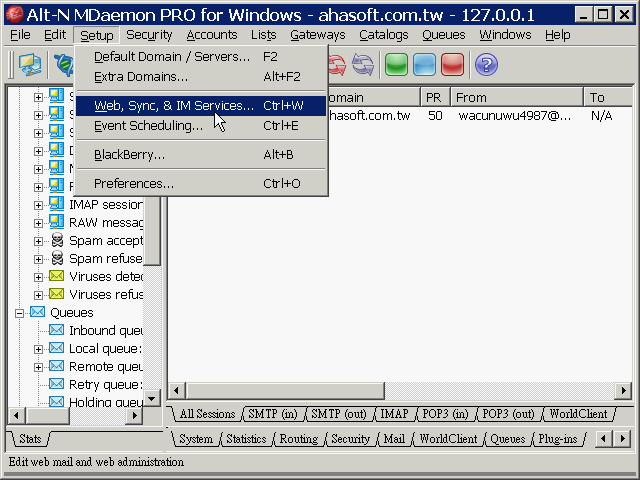
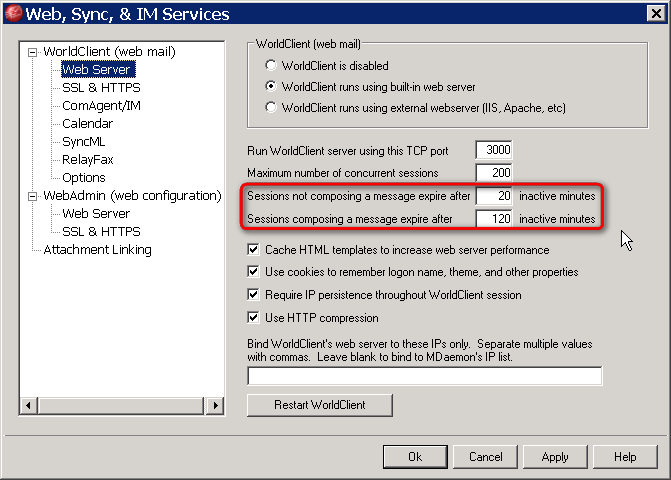




沒有留言:
張貼留言