讓所有新增的帳號預設只能收發內部信件
1
【Accounts】→【Account Settings...】。
2
於左方窗格「New Account Defaults」下方點選「Mailbox」,勾選「Restrict account to sending and receiving local mail only」限制帳號僅能收發本地端郵件。
針對特定帳號設定除外規則
3
【Accounts】→【Edit Account...】。
4
於要修改設定的帳號上方點兩下。
5
於左方窗格「Account Settings」下方點選「Restrictions」,運用右邊窗格的細部設定,可以客製化使用者的可收發信網域,並設定對於非認證網域執行拒絕(Refused)或退信給寄件者(Returned to sender)。
參考資料:
MDaemon 11.x: How can I restrict who can email certain users on my domain?
2010-05-27
限制 MDaemon 只能收發內部信件
訂閱:
張貼留言 (Atom)

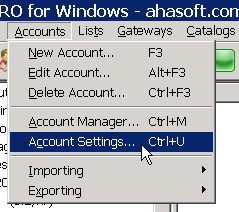
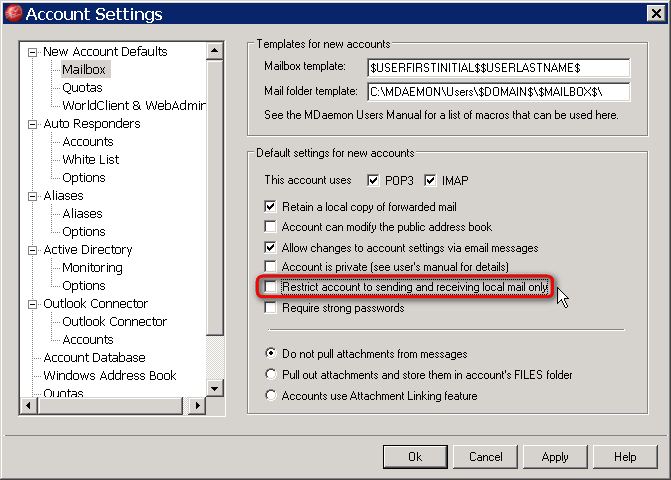
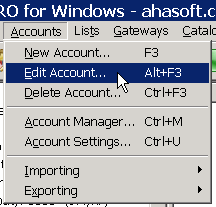
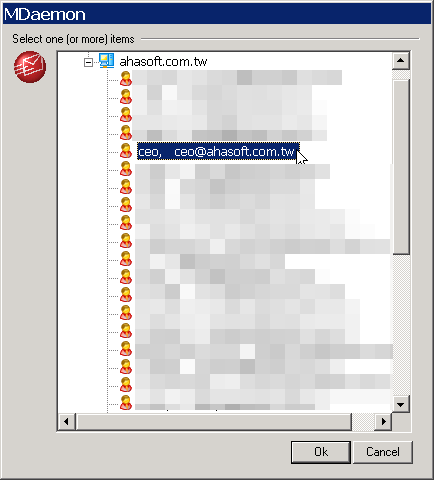
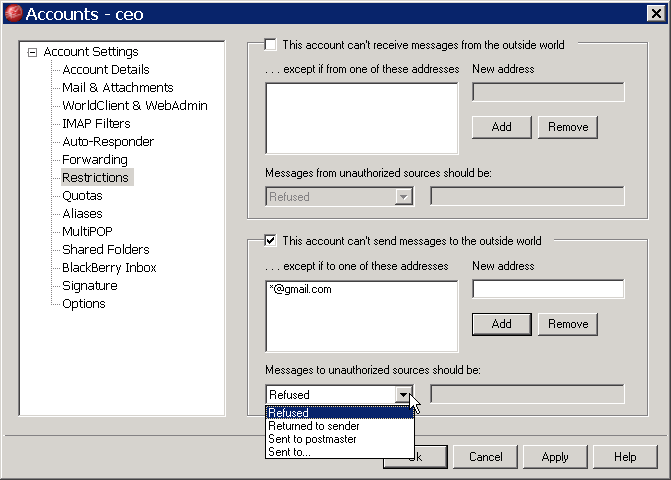




沒有留言:
張貼留言