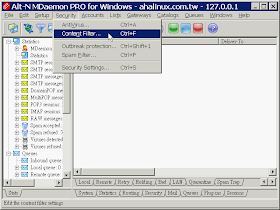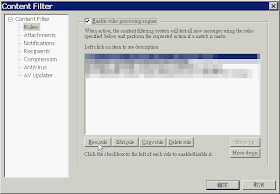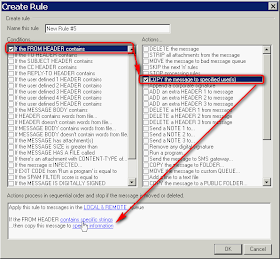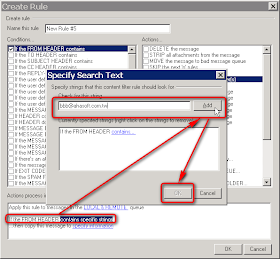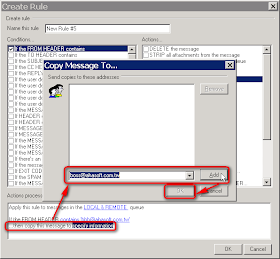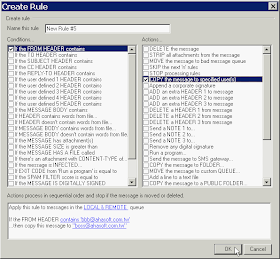-----------------------------------------------------------------------------
MDaemon Server v10.X 發佈說明
-----------------------------------------------------------------------------
MDaemon 10 已對其中不少配置文件做出重大更改,因此不可向後兼容。
一旦安裝此版本,就不能在此版本上重新覆蓋安裝舊版本以「返回」。
安裝過程將進行備份,不過您自己也應該備份。請仔細閱讀以下「特
殊注意事項」的全部內容,因為其中提到的更改可能需要您進行配置。
-----------------------------
MDaemon 10.1.2 - 2009年11月10日
-----------------------------
o [2297] 已修復自動白名單僅支持主要電子郵件地址的問題
o [3673] 已修復在刪除賬戶時,不更新 groups.dat 的問題
o [2381] 已修復在同時啟用 DKIM 簽名和外發附件壓縮時,可能出現空白
附件的問題
o [4331] 已修復配置文件備份在錯誤位置創建臨時文件的問題
o [3932] 已修復 ldap 地址簿不使用新創建的列表進行更新的問題
o [2488] 已修復不將自動應答器與某些系統郵件發送到 CF 的問題
o [3914] 已修復隊列窗口不在白名單或黑名單地址上重啟 mdspamd 的問題
o [3745] 已修復 SPF 重定向處理有時無法正確工作的問題
o [4123] 已修復不將取消訂閱通知列表發送到列表地址的問題
o [1505] 已修復通配符不適用於垃圾郵件陷阱地址的問題
o [4195] 已修復免費版本中未禁用右鍵單擊隊列選項的問題
o [4126] 已修復無法在配置會話中使列表私人設置生效的問題
o [4198] 已修復配置會話錯誤停止/啟動 WC 的問題
o [3682] 已修復 BATV UI 中的白名單按鈕錯誤禁用的問題
o [3867] 已修復 MDaemon 總是接收 WorldClient 發送的收件人為本地不存在
用戶的郵件,而非遵照您配置設置的問題。
o [4153] 已修復「記錄 mdspamd 活動」選項不在所有情況下都生效的問題
o [3962] 已修復「自動處理會議請求」功能不識別某些 iCalendar 附件編碼的
問題
o [4633] 已修復 MDaemon 的 SMTP 客戶端可能將 DATA 命令發送到次要 MX
主機(不接受任何收件人)的問題
o [3326] 已修復 IMAP 過濾器不支持日文字符的問題
o [4592] 已修復第一次在 Windows Server 2008 R2 或 Windows 7 上運行
MDaemon 時它會掛起的問題
o [2042] 已修復 WorldClient 不顯示報頭「不存在」過濾器的問題
o [4424] 已修復 WorldClient 已閱確認不編碼重音字符的問題
o [4336] 已修復在登錄 ComAgent 時可能引起 WorldClient 崩潰的問題
o [4271] 已修復 MDaemon 統計報告中文本未對齊的問題
o [4297] 已修復活動目錄配置測試處理中存在的問題
o [4716] 已修復部分記錄出現 MDStats 日誌分析器錯誤的問題
o [4286] 已修復在用戶訪問 Internet Explorer 8 中的選項 | 首選項視圖時,
WorldClient 的 Globe 與 Redline 主題不顯示 LookOut 主題的問題
o [2005] 已刪除 WorldClient 選項編輯視圖中的 IE5.5 引用
o [4160] 已修復在抵達首選項頁面時,WorldClient 的 Mobile 主題不恢復
「保存已發送郵件」設置的問題
o [4335] 已修復 WorldClient LookOut 主題的外部預覽窗格不允許用戶在 IE8
的標準模式中再次點擊任何工具欄按鈕的問題
o [3199] 已修復上下文菜單在 WorldCient LookOut 主題列表視圖中的搜索字段
上錯誤工作的問題
o [4033] 已修復 WorldClient 的 Simple 主題事件邀請鏈接發生混淆的問題
o [3923] 已修復在 BlackBerry 瀏覽器中運行 WorldClient 的 Mobile 主題時,
需要啟用 JavaScript 來發送郵件的問題
o [4685] 已修復 WorldClient(Mobile 主題)CC 字段未對齊的問題
o [3091] 已修復 WebAdmin 允許會引起賬戶衝突的別名的問題
o [3111] 已修復 WebAdmin 新的郵件列表未鏡像到 LDAP 服務器的問題
o [3955] 已修復 WebAdmin 可能創建異常的內容過濾器規則的問題
o [4151] 已修復如果文件名包含非 ASCII 字符則無法在 WebAdmin 中查看日誌
文件的問題
o [4611] 已修復在 Vista、Windows Server 2008 或 Windows 7 上將 MDaemon
作為應用程序運行時,WebAdmin 無法創建新賬戶的問題
o [4599] 已修復 WebAdmin 中投遞選項卡上的邏輯問題
o [2030] 已修復在拖動時間欄時,WorldClient 的 LookOut 主題調度程序算錯
日期和時間的問題。
-----------------------------------------------------------------------------
MDaemon Server v10.X Release Notes
-----------------------------------------------------------------------------
MDaemon 10 required significant change to several of its configuration files
and is therefore NOT backward compatible. Once this version is installed it
will NOT be possible to "go back" by reinstalling an old version on top of
this one. The installation process will make a backup but you should also
make your own backup. Please read all the Special Considerations sections
below carefully as the changes made there may require configuration action on
your part.
----------------------------------
MDaemon 10.1.2 - November 10, 2009
----------------------------------
o [2297] fix to auto whitelisting only supports the primary email address
o [3673] fix to groups.dat not being updated when accounts deleted
o [2381] fix to blank attachments possible when both DKIM signing and outbound
attachment compression are enabled
o [4331] fix to config file backup creating temp file in wrong location
o [3932] fix to ldap address book not updated with newly created lists
o [2488] fix to auto-responders and some system messages not sent to CF
o [3914] fix to queue window not restarting mdspamd on white/blacklist add
o [3745] fix to SPF redirect= processing not working properly at times
o [4123] fix to list unsubscribe notifications not being sent to list addresses
o [1505] fix to wild-cards not working with spam trap addresses
o [4195] fix to right-click queue options not disabled in free version
o [4126] fix to list private setting not sticking from config session
o [4198] fix to config session not stopping/starting WC properly
o [3682] fix to White List button in BATV UI disabled inappropriately
o [3867] fix to MDaemon always accepting mail from WorldClient to non-existent
local users rather than following your configuration settings
o [4153] fix to 'log mdspamd activity' option not sticking in all cases
o [3962] fix to "Automatically process meeting requests" feature not recognizing
certain iCalendar attachment encodings
o [4633] fix to MDaemon's SMTP client may send DATA command to secondary MX
host that did not accept any recipients
o [3326] fix to IMAP filters do not support Japanese characters
o [4592] fix to hang when running MDaemon for the first time on Windows Server
2008 R2 or Windows 7
o [2042] fix to WorldClient does not display header "does not exist" filters
o [4424] fix to WorldClient read confirmation doesn't encode accented characters
o [4336] fix to possible WorldClient crash when ComAgent logs in
o [4271] fix to misaligned text in MDaemon's statistics report
o [4297] fix to bugs with Active Directory configuration Test processing
o [4716] fix to MDStats log parser error with partial transcripts
o [4286] fix to WorldClient's Globe and Redline themes not showing the LookOut
theme when they visit the Options | Preferences view in Internet Explorer 8
o [2005] Removal of IE5.5 reference in the Options-Compose view in WorldClient
o [4160] fix to WorldClient's Mobile theme not restoring the Save Sent Messages
setting upon arrival to the Options-Preferences page
o [4335] fix to the WorldClient LookOut theme's external preview pane failing
to allow users to click any toolbar button a second time in IE8 Standard mode
o [3199] fix to Context Menu not working correctly on the search field in the
WorldCient LookOut theme list view
o [4033] fix to WorldClient's Simple theme event invitation links being confusing
o [3923] fix to WorldClient's Mobile theme running in a BlackBerry browser
requiring JavaScript to be enabled to send a message
o [4685] fix to the WorldClient (mobile theme) CC field not aligned
o [3091] fix to WebAdmin allows an alias which conflicts with an account
o [3111] fix to WebAdmin new mailing lists do not mirror to LDAP server
o [3955] fix to WebAdmin may create malformed content filter rule
o [4151] fix to unable to view log files in WebAdmin if file name contains
non ASCII characters
o [4611] fix to when MDaemon is running as an application on Vista, Windows
Server 2008, or Windows 7, WebAdmin is unable to create a new account
o [4599] fix to logic problems on Delivery options tab in WebAdmin
o [2030] fix to WorldClient's LookOut theme's scheduler date and time
miscalculation when the timebar is dragged
[
試用下載]
















![clip_image001[4] clip_image001[4]](https://blogger.googleusercontent.com/img/b/R29vZ2xl/AVvXsEhpbuHB-HUuOuHk3niGRno9eieNoNw67kUdSPp5ckIvgLplsEwjpEsGoYOvaAk31XINrKceJjMJ4fh1Drv2HIXwYR59ek8xm-2LzTuEDo1nOW6IUaqJxUtMwUI7BMMGP4vgoChp/?imgmax=800)
![clip_image002[4] clip_image002[4]](https://blogger.googleusercontent.com/img/b/R29vZ2xl/AVvXsEjXEHFpRWCP7eXcTRiCexSAekKvCPOBLSyIHijyADgsi9FzP2HnMjnO3qJ936ROBoWvF6uo7ZnBQ9m9iSl4PgLI1r3Q3ni5sZ-Qe_B8uupm5adlwdh9FVzja4H8tCjX9itH3MyT/?imgmax=800)