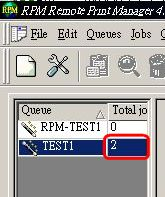
解決方式:
到「Edit Queues」視窗中的「Queue Types」下,將預設的「Print text, allows font selection, page setup」改為「Pass data directly to the printer (raw)」。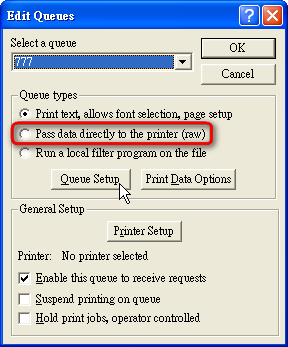
2009-10-05
試用 RPM 時 Job 一直停在 Queue 裡列印不出來
迪凱科技發表於
10/05/2009
![]()
標籤: RPM
訂閱:
張貼留言 (Atom)
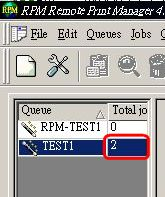
解決方式:
到「Edit Queues」視窗中的「Queue Types」下,將預設的「Print text, allows font selection, page setup」改為「Pass data directly to the printer (raw)」。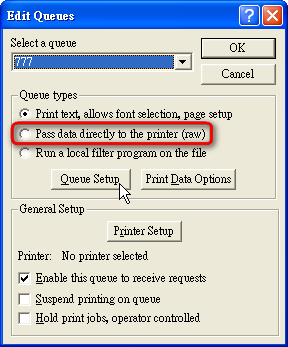
迪凱科技發表於
10/05/2009
![]()
標籤: RPM

沒有留言:
張貼留言