1
【Security】→【Security Settings...】。
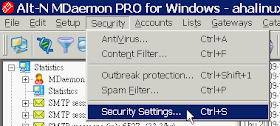
2
在「Security Settings」視窗左邊窗格點選「Reverse Lookups」,勾選「Perform PTR lookup on inbound SMTP connections」功能,及「Send 501 and close connection if no PTR record exists (caution)」、「Exempt autherticated sessions (lookup will defer until after MAIL)」選項,拒絕沒有PTR記錄的郵件發送來源。
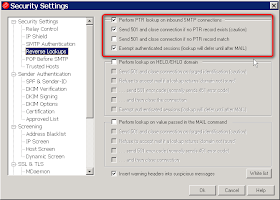
相關文件:
Configuring reverse-DNS lookup options in SecurityGateway
完成以上設定後,還要把「Spam Filter」裡面的 Don't filter mail from「local sources」取消勾選!
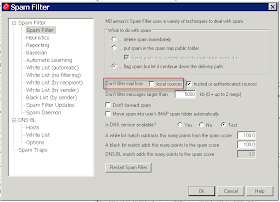

沒有留言:
張貼留言
注意:只有此網誌的成員可以留言。