1. 開啟遠端遙控功能:【Options】→「RCI」→勾選「Enable Remote Control Interface (RCI)」。
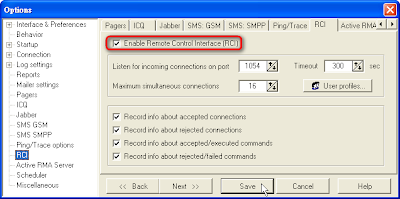
2. 設定遠端遙控帳號:【User】→【Operators...】。
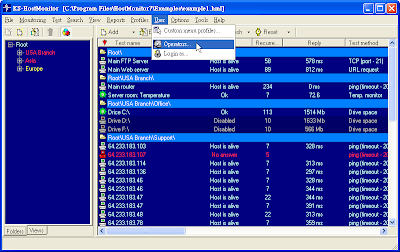
3. 設定遠端遙控帳號:預設 ID 為「webuser」,於「Password」及「Comfirm」欄位輸入自設的密碼,最重要的是「Accept remote connections from」欄位的 IP 要更改為遠端電腦的 IP(於 IP 位址上方點兩下來修改)。
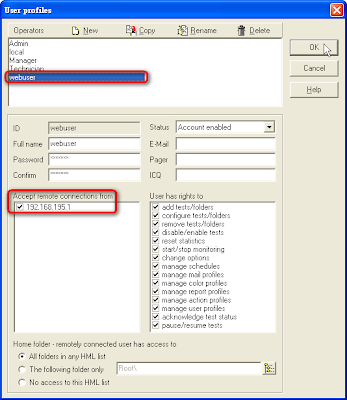
4. 設定完成,將主程式資料夾內的「rcc.exe」複製到遠端電腦。
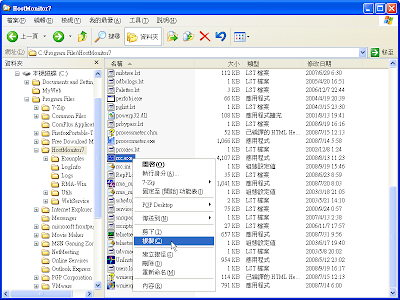
遠端設定:
1. 來到遠端電腦後,將「rcc.exe」貼上任意的地方後執行,輸入安裝了「HostMonitor」的那台電腦的 IP(Host)、Login(登入帳號)、Password(密碼),如果 RCI Port 有自行修改過,要記得在「RCI Port」欄位修改設定,預設為 1054 Port。

2. 當您按下「Connect」按鈕之後,HostMonitor 主程式就會出現於遠端電腦。
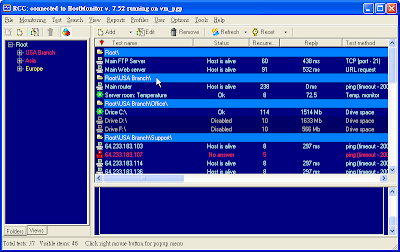
Remote Control Console (RCC) is an auxiliary application for HostMonitor. It is included into Advanced Host Monitor package. Enterprise license for Advanced Host Monitor already includes 1 RCC license. Holders of a Lite, Standard or Professional licenses may buy an additional Remote Control Console license separately.

沒有留言:
張貼留言
注意:只有此網誌的成員可以留言。