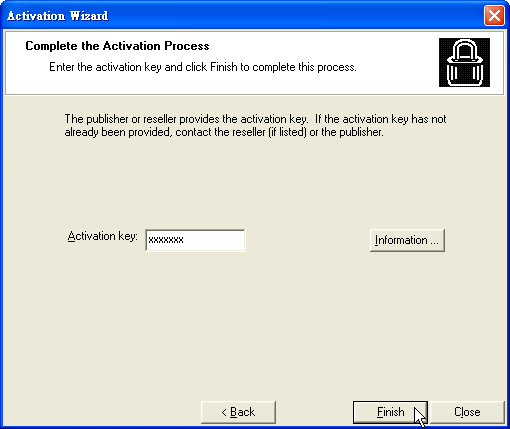【Help】→【License ...】。
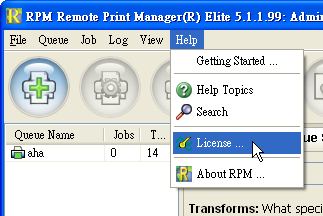
2
按下〔Activate〕按鈕。
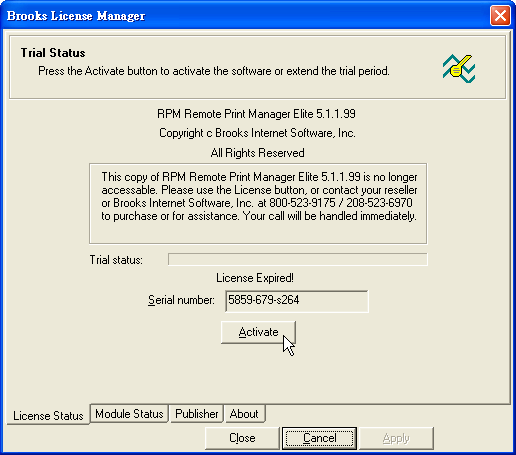
3
按〔Next〕繼續。
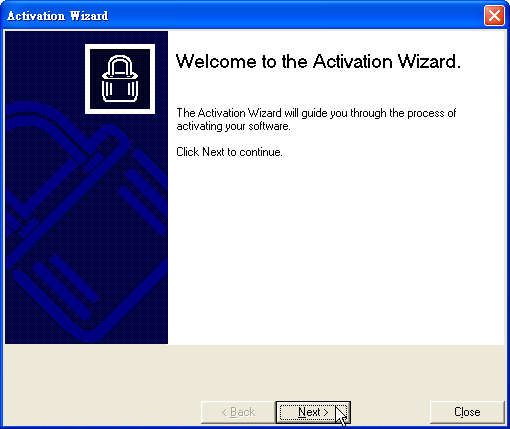
4
輸入「Username」跟「Company」後按〔Next〕繼續。
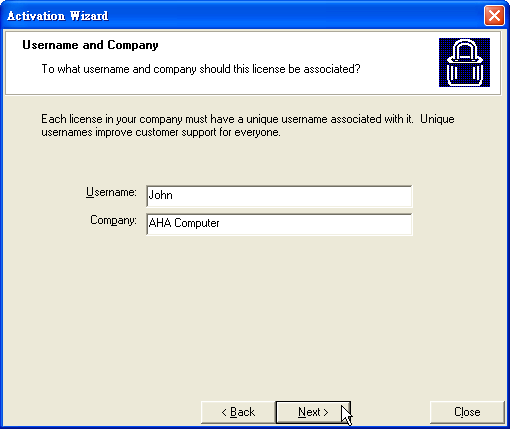
5
點選「Manual Activation」進行離線註冊。
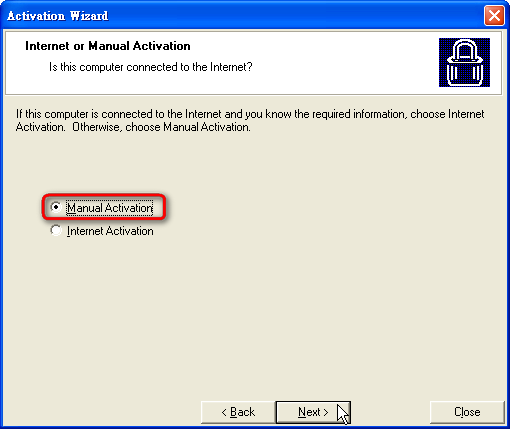
6
這邊會顯示維護合約到期日,按〔Next〕繼續。
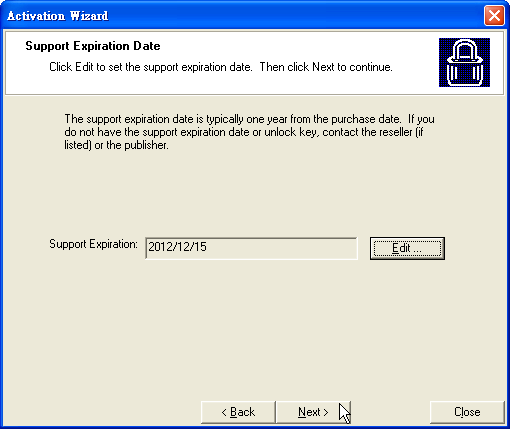
7
出現需要輸入啟動碼的「Activation key」欄位,先按〔Information〕按鈕。
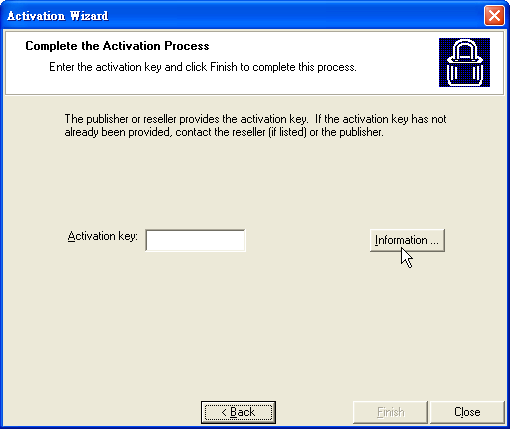
8
將「License Information」視窗中的「Serial number」等資料輸入下列網頁,就可以得到「Activation key」:
http://www.brooksnet.com/content/get-activation-key-0
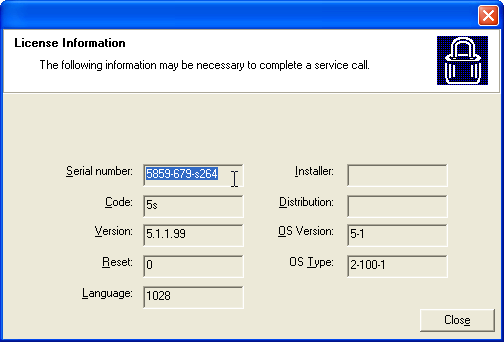
9
輸入「Activation key」後按〔Finish〕完成註冊。