問:APM是否可以監測Service/Application每個月的可用度?
答:可以的,利用自訂報表可以統計出來。
問:NPM預設有使用PING的技術嗎?如果我的網路設備掛掉會延遲多久才知道?
答:是的,NPM預設開啟PING功能,每一分鐘會自動監測一次。
問:如何觀看 Solarwinds Orion NPM 中的「Syslog Server」儲存的歷史資料?
答:請參考–英文手冊第 204 頁。
To view Syslog messages in the Web Console:
1. Click Start > All Programs > SolarWinds Orion > Orion Web Console.
2. Log in to the Orion Web Console.
3. Click Syslog in the Views toolbar.
4. If you want to filter your Syslog messages table view by device, select the device to which you want to limit your view in the Network Object field.
5. If you want to filter your Syslog messages table by device type, select the type to which you want to limit your view in the Type of Device field.
6. If you want to filter your Syslog messages table by severity, select the severity level to which you want to limit your view in the Select Severity field.
Note: For more information about Syslog severities, see “Syslog Severities” on page 195.
7. If you want to filter your Syslog messages table by facility, select the facility to which you want to limit your view in the Select Facility field.
Note: For more information about Syslog facilities, see “Syslog Facilities” on page 194.
8. If you want to limit your Syslog messages table to show only messages of a designated type, type the appropriate string in the Message Type field.
9. If you want to limit your Syslog messages table to show only messages containing a designated pattern, provide the appropriate string in the Message Pattern field.
Note: An asterisk (*) is required as a wildcard character, both before and after the pattern string, unless the provided pattern is any of the following:
• The beginning of the message
• The end of the message
• The full message
10. If you only want to see Syslog messages from a specific period of time, select a time period from the Time Period menu.
11. Confirm the number of messages displayed in the Show Messages field.
12. If you want cleared or acknowledged messages to remain in the Syslog view, check Show Cleared Messages.
13. Click Refresh to update the Syslog messages list with your new settings.
問:Solarwinds Orion NPM 中的「Syslog Server」可以收集多少資料?有沒有上限?
答:Syslog Server 的容量是基於您的資料庫容量,所以並無限制,但如果您是使用免費的 SQL Server Express 版,才有 4GB 的上限。
問:Solarwinds Orion NPM 支援「Interface CRC Error」Alarm 嗎?
答:It is possible. If the deivce mibs has OID for CRC errors, NPM can create an alert for CRC detected. But we will need to use the Universal device poller to poll for the information. Universal device poller is part of Orion NPM installation.
問:Solarwinds Orion NPM 主機應該架設在哪裡?
答:只要監控的對象可以 Ping 得到主機即可。
問:沒有 Netflow 狀況下是否可以做到監控?
答:可以,監控到第二層(Node、Traffic、Event、Alert、Interface)。
問:是否有透過 Mirror 方式來收集?
答:Mirror 方式是設備的 Proxy 功能,Solarwinds Orion NPM 是直接接收監控封包。
問:當網路斷線時是否可以發送簡訊?
答:可以。雖然 Solarwinds Orion 本身並無內建簡訊系統,但可以搭配簡訊系統發送障礙通告,多數簡訊平台皆可透過內部網路來發送簡訊。
問:是否支援 Cisco Router 及 PIX Firewall 的狀態監控?
答:都支援。
問:是否支援 Cisco Router 及 PIX Firewall 的設定變更監控?
答:可透過 NCM 程式,當有人變動設定值時,可發出警告通知。
問:可不可以監控網路架構的變更?
答:可以。藉由 Node 的設定,有綁 IP 的設備在 AB 這段間若有設備被拔除或插入,則 A 或 B 這個 Node 便會發出警訊!
2011-06-07
2011-06-02
如何設定Second Copy只備份有異動的資料
1
在建立新的Profile時選擇「Custom setup」。

2
選擇來源資料夾(Source folder)。
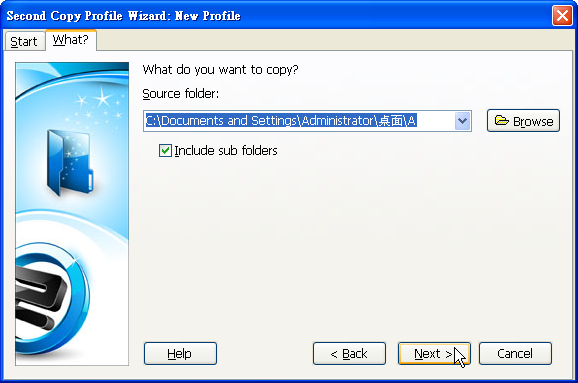
3
選擇是否指定檔案或資料夾。

4
選擇目的地資料夾(Destination folder)。
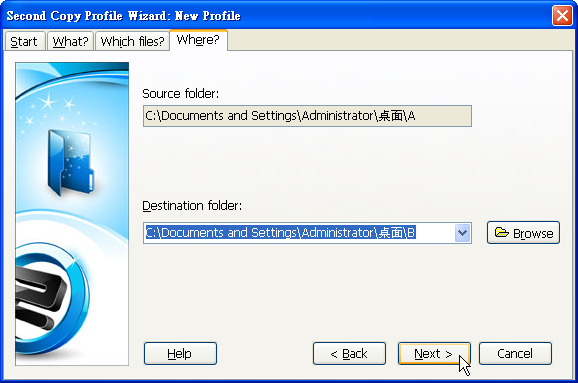
5
選擇是否自動排程。

6
按〔Advanced Properties...〕進行進階設定。
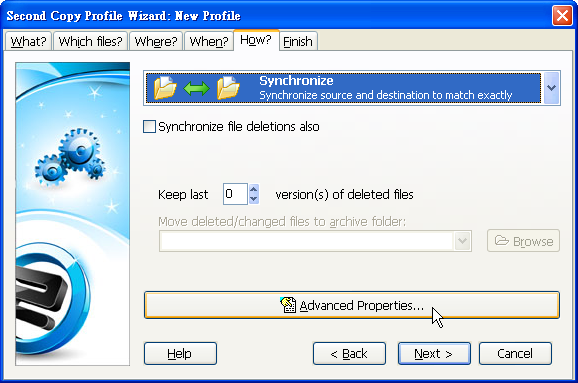
7
勾選「Skip destination check if source has not changed」即可!

在建立新的Profile時選擇「Custom setup」。

2
選擇來源資料夾(Source folder)。
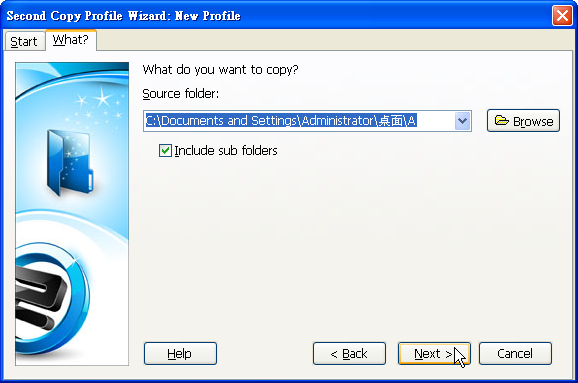
3
選擇是否指定檔案或資料夾。

4
選擇目的地資料夾(Destination folder)。
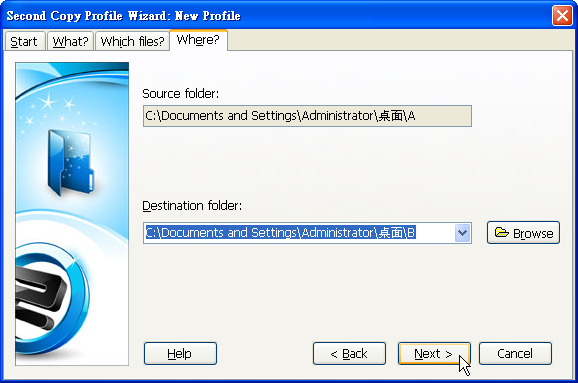
5
選擇是否自動排程。

6
按〔Advanced Properties...〕進行進階設定。
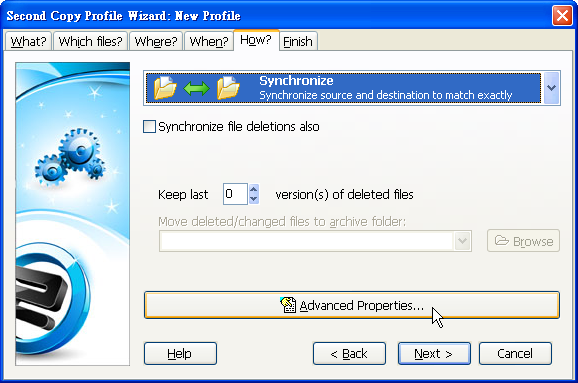
7
勾選「Skip destination check if source has not changed」即可!

2011-06-01
UltraEdit 離線註冊教學 v17
1
【說明】→【註冊/啟動】。

2
按〔離線啟動〕按鈕。

3
將「用戶碼 1」跟「用戶碼 2」以及您的「證書編號」透過我們的「客服系統」傳送給我們,約在兩個工作天內您就可以收到「驗證碼 1」,再回來此處輸入即可完成離線註冊。
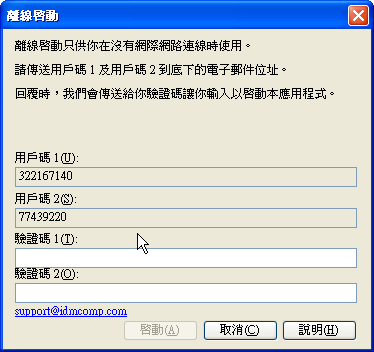
附註:
您也可以自行寫信給原廠,範本如下:
主旨:Ultraedit v17 Offline Activation Request
內容:
Dear Sir ,
I want to register Ultraedit offline, below is my User Code 1,2 and License ID:
User Code1:xxxxxxxxx
User Code2:xxxxxxxx
My License ID : xxxxxxx
(*註:依照每一台產生的號碼複製上,若有多台同時申請可同時提供多組,並附上你的License ID:)
Please offer to me ASAP, thanks.
Best regards,
(*此處請用英文屬名你的公司與名字 )
【說明】→【註冊/啟動】。

2
按〔離線啟動〕按鈕。

3
將「用戶碼 1」跟「用戶碼 2」以及您的「證書編號」透過我們的「客服系統」傳送給我們,約在兩個工作天內您就可以收到「驗證碼 1」,再回來此處輸入即可完成離線註冊。
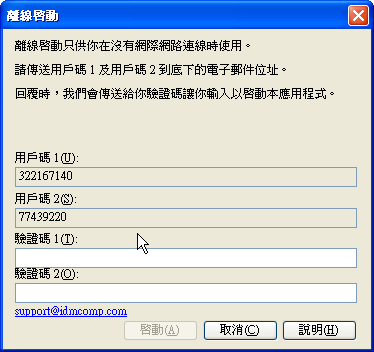
附註:
您也可以自行寫信給原廠,範本如下:
主旨:Ultraedit v17 Offline Activation Request
內容:
Dear Sir ,
I want to register Ultraedit offline, below is my User Code 1,2 and License ID:
User Code1:xxxxxxxxx
User Code2:xxxxxxxx
My License ID : xxxxxxx
(*註:依照每一台產生的號碼複製上,若有多台同時申請可同時提供多組,並附上你的License ID:)
Please offer to me ASAP, thanks.
Best regards,
(*此處請用英文屬名你的公司與名字 )
